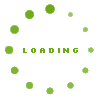How to use
Fill the Registration form.
Then you have to confirm the registration by submitting the OTP code in your mail box (if you don't receive mail in inbox, please check spam also or hit the resend OTP button).
Then please provide your further detail like state and city you live in, marital status, your outlooks, your work etc. When you filled all the columns then click on create my profile.
Then you have to fill the partner preferences that what you are expecting when you will choose your partner.
When you done with the partner preferences you will have your dashboard where you can see all the details entered by you.
Then you will have dashboard menu after home icon, click on that and you will see the drop down menu, please go to the images here you can upload your profile image.
Under the dashboard section you can edit your profile and mention the other detail also such as family details, hobbies etc.
When you have done with all these details, then you can go to the find partner menu where you can have the list of users.
If you still getting problem in using Disabledmatrimonial.com then you may contact us at support@disabledmatrimonial.com